Of all the speed challenges I've ever done with As You See It Challenges, this one was my favourite for two reasons. First, because we got to head to our scrap bin and use up some of the bits and pieces we have lying around, and second, because I finished a full minute and ten seconds before the ten minute deadline! That never happens!!
But I have some pretty sophisticated bits and pieces in my scrap bin, that I always mean to use, but never get around to using! I'm going to have to do this more often!
Here's the Challenge Banner:
Does this look a little different to you? That's because it is and you should definitely stop by the blog just to see our new look for the new year! Everything is redesigned by Amy, one of our Design Team Members.
Here's my card again, and it will be for a dear friend with a January birthday:
- My first step was to go to my scrap bin to see what I had so I could plan things out a bit. I found a Peony die cut all put together, die cut from Magenta Madness cardstock with a Basic Black center. This was made with the Peonies Dies. I thought this would be perfect as a focal point.
- I also found a sentiment in black which was the perfect complement and some stamped and die cut leaves from the Forever Greenery Suite.
- There was was a vellum Stitched Nested Label that had been embossed in gold around some of the edges and finally an older die cut in Sahara Sand from the old Foliage Frames dies.
- Having decided what I was going to use from my scrap box, I decided on a White card base and a Gold Foil layer, so my timer started as soon as cut my paper.
- I layered the Gold Foil and Basic White, then added the embossed vellum label using a small strip of Seal in the middle.
- I added the peony to the Sahara Sand Foliage Frame die cut using Glue Dots then used more glue dots to attach that to the Vellum Label.
- I used glue dots again to tuck in the bits of foliage around the flowers.
- I used tiny dots of liquid multipurpose glue to the sentiment and glued just the middle of it to the top of the peony flower. I stopped the timer at 8:50.
Today is the LAST DAY to register for this online class. To find out more and register, click HERE.
Basic White is finally here to order in all the different configurations that we had Whisper White in. Just click on the photo to find the new catalogue numbers, or use the old Whisper White numbers and you'll be redirected.
Sunday is the deadline to subscribe to Paper Pumpkin in order to receive January's Sending Hearts Kit, which will allow you to also get the Little Love Boxes Add On kit through me or my Online Store. Lots of fun crafting for Valentine's Day!
If you live in Canada, and don't have a Stampin' Up! demonstrator, I'd love to be yours. I can help you with ideas, get you catalogues and provide you with Stampin' Up products. You can leave a message in the comments or contact me using any of the methods listed in the right side bar at the top of the page. You can shop with me from anywhere in Canada by clicking on the SHOP NOW button in the top menu or clicking on any of products below from my Online Store.
Product List
*Retired products no longer sold by Stampin' Up!





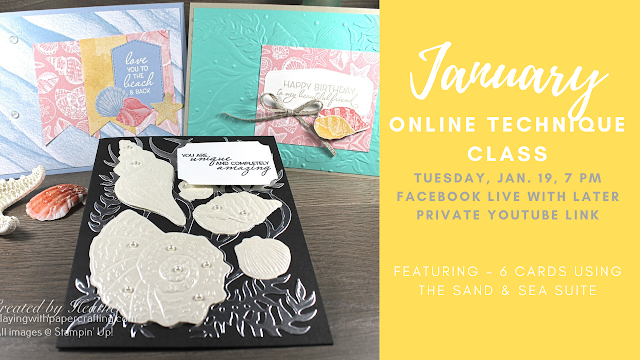
























Gorgeous Heather - that bold pink peony is a triumph and definitely deserves to be used, rather than languish in the scrap bin. Bravo!
ReplyDeleteThanks, Joanne! Actually I was shocked to find it there!
ReplyDeleteBig, bold and beautiful! What a great way to use up those scraps!
ReplyDeleteIt's hard to imagine the beautiful elements on your card came from your scrap bin, and yet I find the same thing is true with me! I love how this card turned out with the beautiful pink flower and gold overtones. It looks like it took hours to create. I often wonder why such pretty die-cut pieces wind up in my scrap bin, but I'm glad we were both able to put ours to good use! Fun challenge!
ReplyDeleteYou're right, Carol. Such things ought not to be languishing in a scrap bin and yet there were more like them in there! I often put two of the same element together in different colours to decide which one looks better and save the one I don't use, fully intending to use it on another project and then... I need more challenges like this one.
Delete